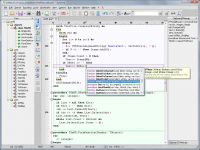SynJedi 1.0.5
SynJedi is a free source code editor, HTML editor, and Notepad replacement for Windows sys
SynJedi is a free source code editor, HTML editor, and Notepad replacement for Windows systems.
Software Specs
Publisher:............ Alexey Torgashin
License:............... Freeware
File size:.............. 4.21 MB
Downloads:.........
Release date:...... 12 Dec 2013
Last update:........ 30 Jan 2015
Publisher review for SynJedi 1.0.5:
Review by: Alexey Torgashin
SynJedi is a free source code editor, HTML editor, and Notepad replacement for Windows systems. It tries to be a full-featured alternative not only to simple Notepad, but also to such rich applications as Notepad .
SynWrite is a simple yet efficient code editor, that supports a variety of programming languages, allowing you to create code from scratch or modify existing ones, in just a few quick moves.
Upon downloading the package, you are supposed to create a 'SynJedi' folder in the 'Plugins' section of SynWrite's installation directory, and place the SynJedi.DLL file in there, so its complete path would read 'C:\Program Files\SynWrite\Plugins\SynJedi'.
Subsequently, you need to edit the SynPlugins.INI file from the 'Options' menu of SynWrite. You have to select the 'Advanced' submenu, then click on your target file. The INI opens in the program's main window, allowing you to add two lines of code under the '[Complete]' and '[FindID]' sections, which you can find in their proper form in the ReadMe file from the download package. You can copy and paste them directly in the INI, then save the modifications.
When you complete these installation requirements, you can finally use SynJedi in writing your Python code, by placing your caret after 'objname.' then pressing the 'CTRL' and 'Space' keys - the assigned auto-completion shortcut. Following a noticeable delay, SynJedi will offer you several options that you can choose from. You can then select the entry you need and it will be automatically inserted into your file.
Requirements:
Operating system:
Windows 2K / XP / Vista / 7 / 7 64 bit / 8 / 8 64 bit / 2003 / 2008
SynJedi screenshots:
SynJedi download tags:
SynWrite plugin SynWrite auto-completion SynWrite suggesstion SynWrite
Copyright information:
SPONSORED LINKS
Based on 0 ratings. 0 user reviews.